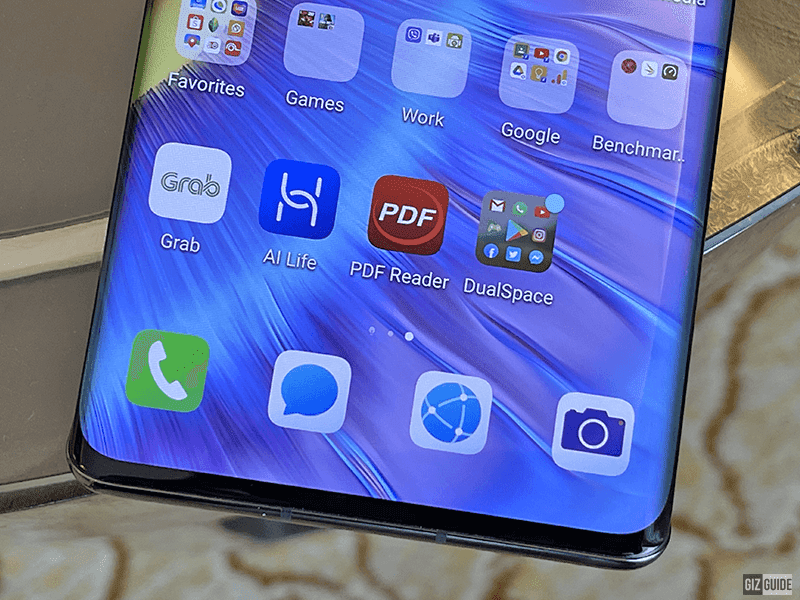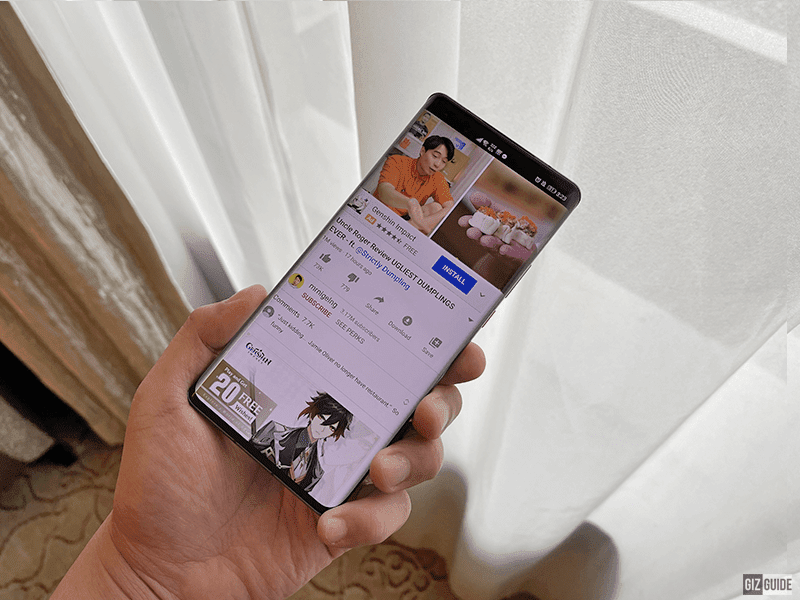It's no secret that all new modern Huawei smartphones and tablets aren't equipped with Google Services out of the box due to the China-US trade situation.
An easy way to install and use Google apps on your Huawei device
Because of this, Huawei users in need of Google apps are either using web apps, browser shortcuts, and other methods to access Google on their phones. If the user needs to fully use all its services, sideloading will be the next option. However, it isn't that easy to do for everyone.
Fortunately, there is a new solution posted at XDA that will allow Huawei Mate 40 Pro users to access Google Service with the use of an app called "DualSpace."
DualSpace is a Sandbox-like virtual machine app with a Google Play Store inside. This will allow its users to install and run Google apps and other apps on your Huawei device. We tried it on the MatePad T 10s tablet and it works as well.
To use DualSpace, all you need to do is follow these steps:
1. Download the DualSpace app here.
2. Open the app, log in to your Google Account.
3. Open Google Play and install the apps you need.
We used this to install Maps, Gmail, YouTube, Meet, and other Google applications. Even Google Analytics is working pretty well.
After installing the apps, you can create a shortcut for the apps that you want to appear on the home screen by holding the app icon.
All of the apps that we installed felt like we are running them natively, not from a virtual app.
The caveats. First, it has ads. But, it can be closed easily. Then, the apps you purchased via Play Store won't carry over as well as your subscriptions. Lastly, there are no notifications.
This means that you will have to open the apps from time to time if you want to check for updates.
But overall, this app is heaven-sent and very easy to use for those who badly need Google on their new Huawei device.